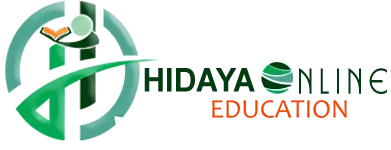Frequently Asked Questions
You can take online class if you have the Internet , Computer/Laptop/Tablet/I-pad , and Skype ID
Yes, if you don’t have Computer/Tablet/I-pad, you can take class on smart phone.
Yes, you have to Install Our Software if you want to take class on I pad, Tablet, Smartphones. But if you want to take class on laptop or computer, you don’t need to Install anything.
You can Install the Software By Clicking the links Below.
Android Apple
Our Tutors are available 24/7.
You should ask manager to schedule your class at your desired time. Or you can ask manager to give you the access to tutors availability sheet.
You should choose the time when you are free and fresh, you should not be sleepy in class time.
Our class duration is One Hour, But Quran class is 30 min.
You can easily change the time By asking manager or supervisor.
You can use Skype on whatever works best for you – on your phone or computer or a TV with Skype on it. It is free to start using Skype – to speak, see and instant message other people on Skype for example. You can even try out group video, with the latest version of Skype.
You Need to go to www.Skype.com to download the Skype
Online Class room is an environment in which teacher can better convey his/her message to the student by writing and drawing different clip arts.There are more than 40 tools in our class room which are necessary for any educational environment.
Recommended Method is world Famous, Trusted, Professional and Most Secure Service 2Checkout. Please Visit Fee Section in the Menu to send Fee.
if it doesn’t work then you can also send fee through, Western Union, Money Gram, Xpress Money, Ria, Etc.
Enter your email to request for callback
Need help!
We Promise We’ll Get Back To You Promptly
- Hotline: +1 631 355 8368
- Monday – Friday: 11:00-20:00 EST
- Saturday: 13:00 – 19:00
- Email: [email protected]
Hidaya Online
Useful Links
Hidaya Online Copyright © 2023 – 2025, Web Manage & SEO By www.sakafa.net